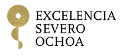Tutorial on Monte Carlo tools for colliders
Tutorial
In order to follow the instructions of the tutorials, you have to use a virtual machine that we have already set up for you. The machine makes it easy to access a variety of different tools without requiring you to install them first. The virtual disk contains a Madgraph, Pythia 8, Herwig++ and CheckMATE installation.
To run the virtual machine, you have to do the following:
1) Install VirtualBox (https://www.virtualbox.org)
2) Make sure you have at least 10GB of disk space ready
4) Unzip the file
5) Run Virtual Box
6) Click "New"
7) Name: "MCschool", OS "Linux Ubuntu 32 bit", Memory >= 1024 MB (Important!)
8) "Use existing hard disk" and select the downloaded, unzipped .vdi file. If creation was successfull, select the machine and hit "start". After a while, you should the the virtual machine's desktop.
Links:
FeynRules 2 (https://feynrules.irmp.ucl.ac.be/)
MadGraph 5 (http://madgraph.hep.uiuc.edu/)
Pythia 8 (http://home.thep.lu.se/~torbjorn/pythia82html/Welcome.html)
CheckMATE (http://checkmate.hepforge.org/)
LHE-Samples:
Files containg events generated through MG5 for Z + (0,1,2,3) jets: sample-files
Link to the online CheckMATE tutorial:
IftWorkShops 1.0.01Workshops Management
© 2012-2013 Institute for Theoretical Physics UAM - CSIC
© 2012-2013 Institute for Theoretical Physics UAM - CSIC